Windows Executables
Executables are available for Windows that contain all dependencies except the PDF dependencies. Download the latest mailbagit.exe and mailbagit-gui.exe files from the Github releases.
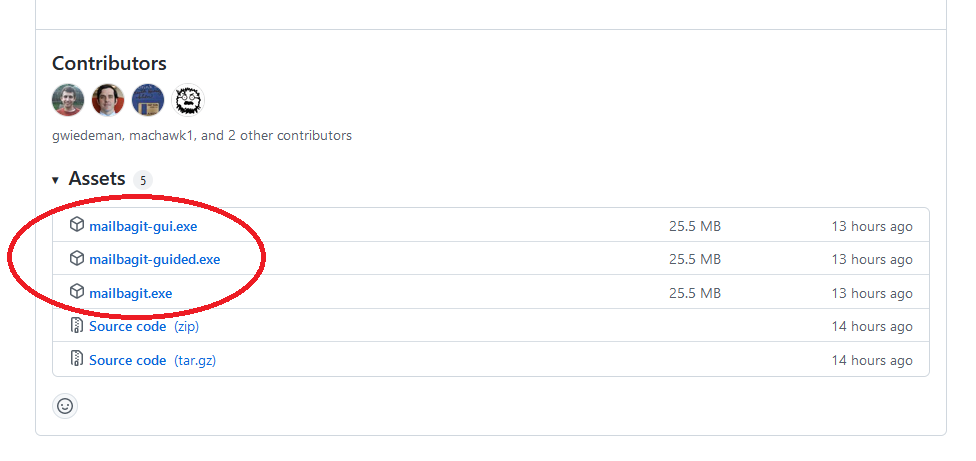
You can run mailbagit.exe in the command line just as you would use the mailbagit command:
mailbagit.exe path/to/export.pst -i pst -d eml warc -m my_mailbag -r
mailbagit-gui.exe will run just by double-clicking it.
These executables are unsigned, so Windows will likely give you as “Windows protected your PC” warning from Microsoft Defender SmartScreen. You will need sufficient permissions to allow unsigned executables on you machine.
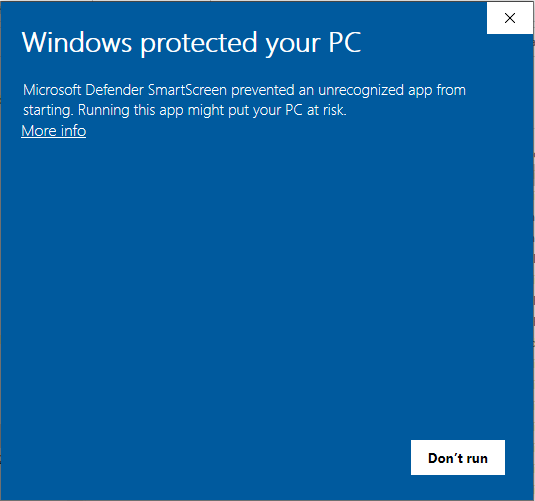
Unblocking mailbagit.exe and mailbagit-gui.exe
- Right-click on
mailbagit.exeormailbagit-gui.exeand select “Properties”. - On the bottom of the panel, click the checkbox near the bottom right corner labeled “Unblock”.
- Select “Apply” and then “OK”.
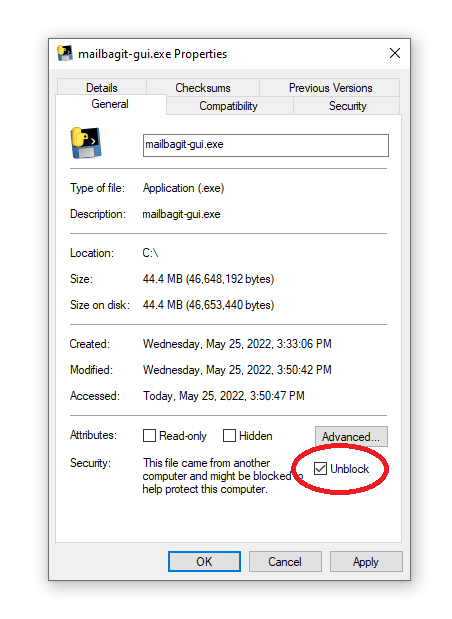
You should now be able to click on and run the executable. If the Unblock option is not visible, you probably don’t have sufficent permissions to run the executables on your computer.