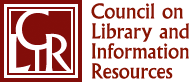Computational Use of Archival Materials
All of our online materials and our metadata are available for bulk access via open REST APIs.
Access to Archival Metadata as XML
All of our archival metadata is available though the UAlbanyArchives GitHub Page as EAD XML files.
EAD 2002 Resources:API Access to Online Materials though Archival Metadata
We think that it might be useful to iterate though archival metadata to access online materials. Archival metadata is hierarchical, which collection records linking to multiple levels of child records (series, subseries, files, or items). The lowest-order child records may link to an online version or to the containers that house them.
Collection records can be called using their collection ID, with this URI and the param ?format=json:
https://archives.albany.edu/description/catalog/[:id]?format=json
Example: https://archives.albany.edu/description/catalog/ua809?format=json
Collection IDs can be found in the URL for each collection page. A full list of collections is available here. Just add the param ?format=json to the end of any collection page to see the JSON API.

Finding Child Records
To find child records for any item, use the same URI following params:
?f[parent_ssi][]=[:id]&&view=hierarchy&format=json
Example: https://archives.albany.edu/description/catalog?f[parent_ssi][]=ua809&view=hierarchy&format=json
The response JSON will have a data key which will be a list of all children. You can get the ID for the child with the id key. All records below collections have a 32 digit alphanumeric ID prepended by the collection ID and aspace_.
To get the full record, append the ID to the same URI with the ?format=json param.
https://archives.albany.edu/description/catalog/ua809aspace_d1698c68fe4a22abb2c95267f4a736c4?format=json
Accessing Online Content Records
Some records either represent online content, or have children that represent online content. These records have an has_online_content_ssim key set to true.
If a records where has_online_content_ssim is true, you can check the component_children_bsi key to check if the records has child records. If the record does not have child records, it will have a digital_objects_ssm key which is a list of json containing the URI for the online content record.

To get the online content record, use that uri with an additional ?format=json param.
Example:
https://archives.albany.edu/concern/daos/rr171x52v?format=jsonAccessing Digital Files
Once you have the online content URI, add the ?format=jsonld param for access to the digital file(s).
Example:
https://archives.albany.edu/concern/daos/rr171x52v?format=jsonldFind the ID for each file in a list as the @graph key. The ID is in the ore:proxyIn and @id keys. Replace "https://archives.albany.edu/catalog/' in the URI with "https://archives.albany.edu/downloads." to get the URL for the binary file

Example:
https://archives.albany.edu/downloads/np193956m